Happy New Year! Have fun and please be safe! :)
Happy New Year 2012 by aeli9Reviews of all Wacom Tablets by a freelance graphic designer. J. Daley has been using graphic design tablets for the past six years. The purpose of this blog is to help other people looking to buy Wacom tablets make an informed decision.
Dec 31, 2011
Dec 30, 2011
Airmov iPad App for Stretching Hands
Airmov is an interesting app.
It's meant to help to prevent repetitive stress. If you already own an iPad, it can't hurt to try it!Airmov pings you throughout the day to remind you to stop working and give your hands a "stretch break," which the app provides via the iPad's multitouch display. You spread your palm onscreen and then press your fingertips down with gently increasing pressure for about 15 seconds as a progress bar fills in.
Dec 24, 2011
Holiday Cheer
I wish everyone a Merry Christmas and very Happy New Year! Also, Happy Holidays to my politically correct readers! :)
Thank you for visiting my little blog/web site! I hope it is helpful and somewhat entertaining.
Be safe and have fun!
Jen
Now enjoy some Christmas puppies and kitties.

Dec 23, 2011
Art Inspiration for Christmas
Christmas edition! Christmas is very near so I can’t help that it’s on my mind. I tried my best to find some non-traditional holiday art, but there is some traditional stuff thrown in too.
Art Inspiration Wednesday!
I'm going on a cruise to Cozumel on Dec. 30th and had to add today's inspiration before the New Year. So, sadly, none of the following photos are mine. Hopefully my pictures will look as good as these!

A Lonely Walk to the Ocean by Stuck In Customs
Holiday Giveaway From Abduzeedo

One of my favorite design web sites, Abduzeedo.com, is having a holiday giveaway!
All you have to do to enter is to leave a comment!
Dec 20, 2011
Wacom Intuos With Meet the Masters DVD Bundle

For those living in Europe, you are fortunate because Wacom is including Meet the Masters on DVD with an Intuos4 purchase (excluding the XL). This DVD provides great tutorials from internationally known designers
The DVD includes:
- Digital drawing and painting in Photoshop – Learn to create an entire illustration from scratch, from setting up a workspace to sketching, drawing and colouring techniques.
- Photo Illustration – Follow digital artist Uli Staiger as he uses Photoshop to create a breath taking composition. Through the process, learn about everything from 3D tools and blend modes to masking and layer adjustments.
- Drawing in Illustrator – Find out about the different brushes in Illustrator that create a wide variety of effects in images.
- Painter crash course – Explore Corel Painter’s artist’s tools and use them to create a piece of artwork from start to finish.
There is picture-in-picture video of the teachers using the Intuos4 pen tablet. There is also a mode called watch & work that displays the tutorial in a small window on screen allowing you to practice along with the video.
If you are only interested in the DVDs, they can be purchased separately or together on the Wacom estore.
I'm a bit jealous that we don't get this same deal in the U.S. I have no idea why they don't make it available here, but it's a very good deal for anyone in Europe who is interested in buying an Intuos4 right now.
Dec 19, 2011
uDraw Game Tablet for Wii Review
For the kids in your life, the uDraw might be a great graphics tablet option.
Since I haven't had the opportunity to play with one, here's a good and thorough review by Engadget.The uDraw may not be the most powerful artistic creation on the planet, but in the right hands it can be a lot of fun. Really, though, those hands need to be right-dominant and attached to a youthful (or youthful-minded) individual for it to be worth the purchase. If you have a young relative who is showing signs of creativity but who you don't trust running around the house with art supplies, or one who can't be bothered to pay any attention to anything without a game controller involved, this could be their perfect gateway drug onto some powerful artistic stuff, man. But, if you're a bit older, a bit more mature, have a computer, you should skip this and go straight for something a little more serious -- a similarly priced Wacom Bamboo would probably do you nicely.
Dec 15, 2011
Art Inspiration Wednesday! on Wacom Tablet Reviews
I'm awake way too early and feel like a zombie. That's my inspiration for today's zombie art. Now I think I'll go have some brains for breakfast.
Dec 14, 2011
Wacom Bamboo Create Pen Tablet Rebate
Great deal on Wacom Bamboo Create graphics tablet!
The discount is major so I had to post this even though I don't get any money from the link. ;-)Dell Small Business offers the Wacom Bamboo Create Pen Tablet, model no. CTH670, for $199.99. Coupon code “BZRB2NTGK?M73V” cuts it to $139.99. With $8.99 for shipping, that’s the lowest total price we could find by $16. Sales tax is added where applicable.
Dec 6, 2011
Wacom Inkling Review
Crabfu offers his in-depth review of the Wacom Inkling
Watch the video review on boingboing.net or read it on crabfu.com!My friend I-Wei Huang, who makes steam powered remote-controlled vehicles, and also designed all the characters in Sklylanders, reviewed the Wacom Inkling, a drawing pen that digitizes your sketches. He likes it, but has some problems with it.
Nov 30, 2011
Wacom Drivers For X.org Updated
For Linux users
Find all the drivers and everything else you need for configuring and running Wacom tablets under the Linux operating system.The awesome folks in the linuxwacom project silently released an update last week that they've been working on for past half a year or so.

The new version marks the return of supporting each additional pen as a separate device. This feature was earlier lost in the X.org driver when hotplug settled in. The resurrection chant was sung by Alexia of GIMP fame.
Nov 29, 2011
Nov 25, 2011
Digital Signature Capture Solutions
Many industries are dependent on capturing a signature on a document as part of a transaction. For very small businesses the easiest way to get a signature is to have the person signing, to sign a paper form. However, this manual process means that the capture signature is often not able to be capture throughout the organization and stored for future retrieval.
Nov 22, 2011
GameDev.net Forum Thread About Wacom
I considered buying a tablet. I’ve heard here and there that WACOM is one of the best choices to make. Since I am planning to use a tablet mainly with Photoshop and rarely Autodesk products I read the certifications in the official websites. I, however, thought it would be better if I asked “know how” people about the choice of a tablet.
Nov 21, 2011
'Made in Japan' Brand May Be Threatened By Japan
I'm not sure how this will affect Wacom.
It could lower the tablet prices depending on where they choose to move manufacturing. Hopefully Wacom won't compromise on quality.The "Made in Japan" brand is at a crossroads as more firms face a tough choice over whether or not to move production overseas to escape the impact of the relentless rise of the yen, say analysts.
According to the Ministry of Economy, Trade and Industry, some 46 percent of large manufacturers it surveyed in August said they would move production bases abroad if the yen stays around 76 yen against the dollar for half a year.
Currently near 77 yen to the greenback, the unit's strength risks causing the "collapse" of the Japanese auto industry, Toyota executive vice president Satoshi Ozawa said last week.
Nov 10, 2011
Chance to Win a Wacom Intuos4 Tablet from PowerMax
PowerMax's mascot design contest gives you the chance to win a Wacom Intuos4 tablet.
PowerMax is a large authorized reseller of Mac / Apple computers. They are based in Portland, Oregon and are in need of a mascot design and that mascot is Max the sasquatch. Currently, they only have a photo of a guy in a bad sasquatch suit.
Normally I don't recommend entering design contests. I feel like the companies running them are just looking for free work. That's sort of the case here, but they are offering some good prizes. Along with the small Intuos4 pen tablet, you could win a MacBook Pro, Adobe Premiere Pro CS5, Bose speaker system, LeCie hard disk and Klipsch head phones.
This is probably a good contest to enter if you are looking to practice or build your design resume. Or if you have extra time on your hands. You don't have to worry about any competition from me since I'm not going to enter. And I'm sure you were all worried. ;-)
Good luck to those who enter! Be sure to read all the entry rules and fine print first!
http://www.powermax.com/mascot-contest
Nov 9, 2011
Art Inspiration Wednesday!
Wacom Tablet Review doesn't seem to have much to do with sculpture, but I think Wacom tablets do. Many artists use Wacom tablets to design 3D renderings of their sculptures before even starting a piece. I don't know if the following artists did specifically, but I found them inspiring regardless.

Haroshi - Hammerhead shark made out of recycled skateboards.


credit: Walker Art Center
Nov 8, 2011
Wacom Bamboo Comic Pen Tablet
Wacom Bamboo Comic pen and touch for aspiring anime artists is exclusive to Japan.

On my recent trip to Japan, visiting the famous electronics district in Akihabara was a must and it was amazing! One particularly large store was selling the Wacom Bamboo Comic pen and touch tablets. I hadn't even heard of them before. If I had the extra money to spare, I would have bought it, but it's possible it wouldn't be compatible with my OS anyway. It is a drawing tablet specifically for manga artists and features the Pixia Edition. Illust Studio Mini, Comic Studio Mini, Corel Painter Essentials 4 and Pencil LITE. These applications replace the standard Adobe Photoshop Elements and other software that come with the U.S. Wacom Bamboo packages.

There is no word on whether the Wacom Bamboo Comic will ever be available anywhere besides Japan. The closest version we have to the Bamboo Comic is the Bamboo Pen and Touch. We don't benefit from the comic and manga specific software. That doesn't seem to stop artists from being able to create manga using any of the Wacom pen tablets though.
For example: http://youtu.be/I0-Je3brwvs
Nov 7, 2011
Wacom Tablets Used in Schools
It's great to see high schools using Wacom drawing tablets. Teaching them design skills that will help them when they want to find jobs.
Joseph Sliger, with beard, an applications specialist for Wacom, demonstrates the use of the pressure-sensitive digital pen on one of several newly purchased Wacom computer tablets to Union High School students, from left, Russell Beaver, Austin Klein, Aaron Siegel and Trey Cornish. The students are in a game design class at the school in Camas.
Nov 4, 2011
Samsung Highlights the Galaxy Note’s Wacom Digitizer
I'm glad to see that we will be able to use Photoshop Touch and possibly other drawing apps on more than just the iPad.
Galaxy Note is the first device that incorporates their pen input experience into a smartphone form factor. Samsung is taking advantage of the tech with modifications to its TouchWiz interface, plus custom note, writing and art apps that allow for true graphics tablet functions on the five-inch device. Imagine using something like Photoshop Touch on that sensitive screen. Samsung’s SDK will allow third-party developers to take advantage of the hardware as well.
Nov 2, 2011
Art Inspiration Wednesday!
My husband is in the hospital with a collapsed lung. He's okay and will hopefully get to go home soon. Needless to say, it has kept me away from working on this site.
Since this has been the third week where I've needed to post "Art Inspiration Tuesday" on Wednesday, I'm officially moving it to Wednesday. Maybe it's a sign. ;-)
I thought it would be fitting to have today's theme inspired by lungs. I tried not to be too literal, but it was hard since it's constantly on my mind.

Photo-realistic pencil drawings bu Paul Lung. I hope you like cats!

Anatomy of a game controller by Madspeitersen.


Oct 21, 2011
New Wacom Bamboo Tablets Ad/Demo
Oct 20, 2011
New Pen from Wacom: Chromopen
Point & Shoot Tablet Pen
As digi-painting application technology expands, so does the need for digital artistry tools. The Chromopen concept makes choosing colors for matte-painting a cinch. The user simply points and shoots the Chromopen’s built-in camera to catch colors directly from the scene they’re painting, simultaneously broadening their understanding of color tones. Genius!
Oct 4, 2011
Design Inspiration Tuesdays!
This site is focused on Wacom tablets, but as a graphic designer, I'm interested in art as well of course. I'm constantly looking for inspiration online and in life so I thought it would be nice to show art that can be created using Wacom or other tablets. Hopefully you'll be inspired too!
The theme today, which was unintentional, is "romantic"? Er, that's the best I can think of to describe it.
Click on each artist's name to see more of their work.

iolanthe by livingrope 



Oct 3, 2011
Free Digital Drawing & Painting Tutorials
More free digital design, painting and illustrating tutorials.
These aren't based on level of artist so anyone can find something to learn or refresh your memory!
Oct 1, 2011
Online Digital Design Tutorials for Beginners
Even though I've been a graphic deisgner and illustrator for quite a while, I still look to free tutorials for inspiration and sometimes for things that I forgot how to do. There are so many different sites and I've spent a lot of time going through them over the years to find the good ones.
I thought I could save you some time by giving you my list here. For the next week or so, I will be posting different design tutorial sites and demonstration videos.
Here are a few beginner tutorial sites to start you off!

Ctrl+Paint is one of my favorite sites for digital painting tutorials. Includes a well written Digital Painting 101 guide.

veerle-v2.duoh.com - I really like the design of this site. These tutorials are good basics to know. She has an updated version of her site at veerle.duoh.com where the tutorials seem to be a little more intermediate.


Ideabook.com - Offers some free tutorials mostly for newbies.
Sep 23, 2011
Sep 22, 2011
Matthew Inman, The Oatmeal humorist, Interviewed
“The Oatmeal” creator Matthew Inman proved very popular while chatting with Post readers/viewers, discussing everything from the “curse” of being asked to draw cats! cats! more cats! to why he relies on vector drawing. (Plus, off-topic, he noted his exercise regimen away from the Wacom tablet that allows him to indulge in the occasional Baconator.)
Sep 21, 2011
Asus BP121 has the Ability to Work with Absolute Software's LoJack
Asus Windows tablet adds Computrace LoJack security features
Asus announced a Windows tablet designed for business users, featuring a TPM (trusted platform module), Computrace LoJack readiness, and the Windows 7 Professional operating system. The Eee Slate BP121 includes a 1.33GHz Core i5 processor, a 12.1-inch display with 1280 x 800 resolution, a Wacom digitizer, solid-state storage, and a Bluetooth-interfaced keyboard, the company says.Sep 14, 2011
Which Wacom Tablet to Buy?
Sep 12, 2011
Advanced Digital Software Recommendations
My top picks for advanced photo editing software
Corel Paint Shop Pro Photo
Adobe Photoshop CS5
Adobe Illustrator CS5
Corel Paint Shop Pro Photo
CorelDRAW Graphics Suite
Digital Art Software for Beginners
Recommended software for beginners
Depending on how you plan to use your Wacom tablet, you might not need professional or expensive software. Some of the more basic Wacom models come with some software already, but the Bamboo Touch doesn’t include any software.
Here’s a list of my top design software choices for beginners with product features.
Sep 6, 2011
Samsung Series 7 Slate
This Samsung PC tablet is very intriguing to me since I'm in the market for a new laptop and like the fact that it can be used as a stand alone or with a wireless keyboard.
Samsung isn't new to the tablet game, but the company's newest offering - the Samsung Series 7 Slate - may be exactly what buyers have been waiting for in Windows tablets. We went hands on with the new Series 7 Slate, and we were pleased with what we saw.
Sep 1, 2011
Digital Journal Reviews Corel Painter 12
Corel Painter is one of my favorite painting software.
I'm no pro with using it, but it is fun to play around with it.Click here if you are interested in buying Corel Painter 12.The level of realism achieved in Corel’s Painter 12 is simply astounding. You can choose how wet your watercolour brush is and what direction the wind is blowing against your paint strokes.I first started using Corel Painter about seven years ago, when the program was in its eighth version. I loved it. It was unlike any other art-focused software I'd tried. It gave me the freedom to mix all sorts of media I didn't have the money to buy or the space to use, and it generally did a pretty good job of mimicking how the materials work in real life.
Aug 30, 2011
Fourth annual Worldwide Photo Walk comes to St. Lucie in October
Wacom will help sponsor the 2011 Photo Walk in October.
On Saturday, Oct. 1, and Sunday, Oct. 2, the whole world will be walking again with Scott Kelby, president of the National Association of Photoshop Professionals (NAPP) and bestselling computer and technology book author, in his Fourth Annual Worldwide Photo Walk™ — the world’s largest global social photography event in the history of photography.
Fourth annual Worldwide Photo Walk comes to St. Lucie in October
Wacom will help sponsor the 2011 Photo Walk in October.
On Saturday, Oct. 1, and Sunday, Oct. 2, the whole world will be walking again with Scott Kelby, president of the National Association of Photoshop Professionals (NAPP) and bestselling computer and technology book author, in his Fourth Annual Worldwide Photo Walk™ — the world’s largest global social photography event in the history of photography.
New Wacom Inkling is Like No Other Drawing Tablet
The Inkling is yet another excellent drawing tool from Wacom!
When it comes to tools for integrating freehand art into the digital workflow, Wacom remains the leader. Its tools aren't perfect--and certainly aren't cheap--but it's hard to find any more respected. And when it comes to drawing, nothing yet beats pen (or pencil) and paper for fluidity and portability. Wacom attempts to combine the best of both worlds with its Inkling, a pen and receiver combo that tracks your penstrokes for up to 50 sketches and uploads them to a computer for use with applications like Photoshop or Illustrator.
Aug 25, 2011
ICEFIRE Medical Technology Uses Wacom Digitizer
I always find it interesting when I come across other uses for Wacom digitizers. This one is sure to help improve the medical field.
ICP Electronics Australia presents the ICEFIRE 10.4” Mobile Clinic Assistant, an IP64 compliant medical-use tablet PC, which is based on Intel and Windows open architecture.
The ICEFIRE 10.4” features dual mode input that utilises both WACOM digitiser and traditional resistive touch input with auto-sensing and auto-switching. The ICEFIRE also includes dual hot swappable batteries, wireless and advanced data acquisition technologies with inbuilt Gobi 2000 and RF technologies.
The ICEFIRE 10.4” Mobile Clinic Assistant can make wireless connections to WLAN and WAN and can be customised to meet the needs of point of care and other healthcare applications. This allows the medical-use tablets to offer safer, more efficient and higher quality patient care in medical services.
The ICEFIRE 10.4” Mobile Clinic Assistant tablet PCs are available from ICP Electronics Australia and comes in an ergonomic and lightweight design.
A Paintbrush for the iPad
This seems great alternative for an iPad owner who isn't interested in buying a separate Wacom drawing pad.
The Flow is a paintbrush designed specifically for your iPad or Android tablet. It's the perfect companion to the modern touchscreen canvas. The Flow looks and feels just like a paintbrush with its soft bristled tip and svelte design.
Aug 22, 2011
Wacom Cintiq Rated 8 Out of 10 on Wired
If you think I might be biased about Wacom Cintiq 21UX, then check out Wired.com's professional opinion.
As an artist, I’ve always wanted some sort of one-to-one input when working in Photoshop or zBrush. I’ve used several of the traditional input tablets, but I’ve never been fully satisfied. I still ended up drawing on paper and scanning the results. It’s just more natural.
Input tablets have been constantly improving in the decades they’ve been around. But the technology remains imperfect. The pressure-sensitive pad sits on the desk, separate from the screen, which takes away some of that natural feel you get from drawing with a pen, especially when trying to add tiny details to your work.
So I jumped at the chance to test the Cintiq, a tablet that tries to do away with that annoying physical disconnect by allowing you to draw directly on the surface of an LCD screen.
Aug 18, 2011
NEW Wacom Cintiq 24HD!!
Few devices make you reassess your career choices, but the Wacom Cintiq is one of them. The interactive pen display device makes us wish we'd gone to art school and learned how to draw (instead of listening to our parents and study law). This newest model, the Cintiq 24HD has just been approved by the FCC and, while the documents don't reveal much, we presume it's a 24-inch (and HD-resolution) follow up to last year's device.
Aug 17, 2011
Wacom vs. Tablet PC
Comparison between Wacom tablets and PC tablets

Windows 7 PenBook Tablet on FCC Website
The Cregle PenBook is a new tablet computer with a 10 inch display. But while most tablets hitting the market this year run Google Android, the PenBook is a Windows 7 machine. It also adds a digital pen for handwriting and drawing to the mix.
We first heard about the PenBook last month, and now the tablet has shown up at the FCC website. While there’s still no official release date, it looks like the computer is inching a little closer to reality.
Aug 15, 2011
Gadget Works Like a Wacom
What you are seeing here is a type of interface that could easily be the future. Designed by Kei Nakatsuma, a PhD student at the University of Tokyo, it allows the user to use the back of their hand as a mouse pad and a finger as a mouse.
I think we used to dream of an era where everyone had a two-way wrist communicator like Dick Tracy, but the age of cellular phones makes that practically obsolete. An interface like this could bring that back.
Aug 12, 2011
Wacom Focusing on India
“India is the fastest-growing market for Wacom, hence we are investing significantly in sprucing up our Indian subsidiary. This will include adding more sales people, expanding and enhancing post-sales, and increasing demand for our products both in the consumer and commercial segments,” said Shigeki Komiyama, Director & Executive Officer, Japan & APAC, Wacom.
The Wacom tablet range includes the entry-level pen and multi-touch input device under the Bamboo series for consumers; Intuos for creative pros; high-end Cintiq pen input with LCD display; and the business range for the commercial segment.
Aug 11, 2011
Wacom Tablet Making the Wine Industry more Efficient
The prestigious Chateau St. Michelle Wine Estates in Washington uses the combination of the Wacom DTZ-2100 interactive pen display with Esri software to display precision canopy density in the vineyard. The aerial imagery is converted to the NDVI format (Normalized Difference Vegetation Index), which displays the photosynthetic output of plants, based on their spectral bands in aerial imagery. The DTZ-2100 pen’s accuracy makes it possible to pinpoint specific plants easily, so their fruit can be picked separately to take advantage of certain flavor characteristics.“We’ve found a correlation between the size of the canopies and the grape flavors,” says Jennifer Smithyman of St. Michelle. “Many of our winemakers have preferences, such as grapes with more vegetal characteristics and others prefer more fruit flavors. Because the Wacom display allows our georeferencing to be so accurate, we can divide the vineyard into different zones for separate picking to give the winemakers what they want.”
“GIS is providing new insight into the importance of maps and is making industries like wine more targeted with resource allocation, which in turn leads to greater efficiency. This increased efficiency is especially important in these current economic times,” says Gabriel Schmidbauer, GIS professor at American Sentinel University.”
Aug 10, 2011
Pen/ Stylus Holder by PenMoto
The new project involves the same pen mount product – a magnet holds your Wacom or drawing pen in place so you can use the keyboard and then flip it back into your hand when you’re ready to draw
Aug 9, 2011
Wacom Bamboo Stylus for the iPad
Verdict:
You'll have to be pretty big on tablet doodling to justify shelling out £25 for a capacitive stylus, but if you are, there are no finer options than Wacom's Bamboo Stylus for iPad. A well-weighted finger alternative with a responsive nib, you'll be an iPad Picasso in no time with the stylus. We'd personally like to have seen a smaller tip, which we believe would have lead to even greater accuracy in our hands, but for the most part this will be a point of personal preference, married with the brush/ tip size specifications of the app you're using. Highly recommended otherwise.
Aug 8, 2011
Wacom’s Sales Dip Due to Earthquakes
Wacom Co., a manufacturer of touch-based graphic tablets and pens with U.S. operations headquartered in Vancouver, reported a 21 percent year-over-year drop in U.S. sales and 6.2 percent drop worldwide for the fiscal quarter ending June 30. The company recorded about $21.2 million in U.S. sales and $92.3 million worldwide for the quarter.
The Japanese company’s quarterly earnings report, issued last week, attributed the drop to the lingering impact of the March 11 Japan earthquake on manufacturing, the rising value of the Japanese yen, and a change in its product line that dampened sales.
Aug 6, 2011
Telepass Deploys E-Signing at Italian Motorways
Signature Capturing
Telepass has rolled out 300 signature tablets of the type SignPad eSignio (Wacom STU-500). This kind of signature tablet was chosen because signatures captured on its screen resemble the way signatures look on paper almost perfect. Signers experience a natural way of signing on screen unlike on devices known from courier services. They have the visual impression that their signature is taken seriously. The large 5 inch screen of the SignPad eSignio allows displaying corresponding text the purpose of signing clear and crisp and it offers also excellent visibility of content on screen in bright Italian sunshine due to its reflective TFT. Another reason for Telepass to choose the SignPad eSignio was its long life expectancy due to its robust design. The sensor lies below the display surface, preventing the wear and tear found in devices based on other technologies. Softpro hardware partner Wacom has developed the SignPad eSignio based on detailed specifications from the German signature experts. Wacom and Softpro joined forces with the Italian specialist for electronic document processing Kartha who are supplying the SignPads to Telepass.
Aug 5, 2011
HP Elitebook 2760p Works as a Tablet Too
Click here if you want more information about the HP Elitebook!Pen and Touch
A dual pen + touch digitizer is standard on the 2760p. It is the Wacom digitizer model with two-finger input. Responsiveness is excellent, as is typical of the brand. As previously stated, touch works well up to and at the edges of the display.
Pen input, however, loses precision near the edges. This normal for Wacom digitizers, as I’ve seen this on every one I’ve used. It’s fine for tapping buttons, but you’ll see wobbliness while jotting notes in the margins. Of course, between zoom and infinite virtual pages, it’s not like you’ll be squeezed for writing space. Away from the edges, both pen and touch work fine. The strengthened glass screen provides a no-flex writing area.
Aug 4, 2011
Wacom's Summer of Sharing Contest
Have you been using your pen tablet to create artwork and retouch images? Then we want to see! Submit you art or photo creations to Wacom's "Summer of Sharing" Contest for your chance to cash in on a huge bank of prizes!
Aug 1, 2011
Wacom Cintiq & The Simpsons
In his Burbank office at Film Roman, a Starz Media Company, he uses the Wacom Cintiq tablet that works like a sketch pad. He draws the actors and the acting by pressing the pen to the tablet and the image transfers onto the computer screen.
Jun 27, 2011
The Cheapest Graphic Tablets
Inexpensive graphic tablets prices and reviews
No shame in wanting to save money! I've had cheap graphic tablets in the past mostly because I was a student and didn't have the option to buy the more expensive tablets. I have not tested these tablets (expect for the Wacom Bamboo Touch) and cannot vouch for them. I did research and read many reviews though. I am only listing the tablets with a 3 star rating or higher. Keep in mind that a cheaper tablet usually means smaller drawing space, less pressure sensitivity and features (not in all cases though). Not a big deal if this is your first tablet and/ or you don't need a bigger, fancier tablet. In my cheap tablet list, I include the tablets priced at $40 or less. The prices listed are what they were at the time I wrote this. They will more than likely change over time and I'll do my best to update them.
Hanvon Graphic 5x4" Tablet
 Amazon: Under $30 right now Lists at $79
Amazon: Under $30 right now Lists at $79
1024 levels of pressure sensitivity. 4000 lpi resolution. Great pressure sensitivity and resolution for the size and price! 4.5 star rating
Click here to read reviews or buy
DigiPro WP5540 5x4" USB Graphics Tablet
 Amazon: Currently $29.99 Lists at $49.99
Amazon: Currently $29.99 Lists at $49.99
Does not work with Mac. Only 512 levels of pressure sensitivity. 4 star rating
Click here to read the reviews or buy
Boogie Board Paperless LCD Tablet
 Amazon: $39.95 Lists at $44.95
Amazon: $39.95 Lists at $44.95
Easy to use. Cannot save your work unfortunately. 3.5 star rating
Click here to read the reviews or buy
Genius G-Pen 4500 4x5.5" Tablet
 Amazon: $39.71
Amazon: $39.71
Lists at $69.99
1,024 levels of pressure sensitivity. Not USB - uses batteries only. Mixed reviews. 3.5 star rating
Click here to read the reviews or buy
Genius EasyPen i405 Graphics Tablet
 Amazon: $34.82 Lists at $69.99
Amazon: $34.82 Lists at $69.99
Easy to set up and use. Pen is battery operated. 3.5 star rating
Click here to read the reviews or buy
VT (VisTablet) PenPad Graphic Tablet
 Amazon: $39.99
Amazon: $39.99
1,024 levels of pressure sensitivity. 2048 lpi resolution. USB cable is long and detachable. A good deal overall. 4 star rating
Click here to read the reviews or buy
Wacom Bamboo Touch
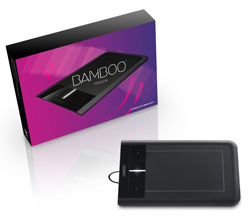 Amazon: $40 and under Lists at $49.99
Amazon: $40 and under Lists at $49.99
Good for simple photo editing, sketching, etc. Slightly rough surface. 3 star rating Read my full review here!
Click here to read more reviews or buy
Wacom Tablet Reviews & Opinions
Overall Wacom Graphics Tablet Guide
How to Choose a Wacom Tablet
I'm a self taught graphic designer who has used several different graphics tablets throughout the years and I'm offering my personal Wacom tablet reviews here. Having been disappointed by other brands, I was happy when I found Wacom. I had some confusion researching which Wacom tablet was right for me so I thought writing this wacom tablet site might help other people make a decision. I'm basing my Wacom tablet reviews on use/needs, features, size and included software. I also offer suggestions based on my experience working with other tablets. I looked everywhere for the best prices for tablets and I found that Amazon.com is the best place for getting any Wacom tablet if you decide to do so – primarily because they are WAY cheaper on there than most places. Typically 10% to 20% cheaper than the list price! Once you've decided on a tablet and you find a better deal elsewhere (lucky you!), then buy it! Don't wait! That offer probably won't last long. If you prefer to do business directly with the manufacturer (which I can understand), then go to www.wacom.com. They have a very nice site and sometimes it's good to deal directly with the manufacturer if there are any problems. One thing to always keep in mind is size. The dimensions of the entire Wacom tablet as well as the active drawing area. It's great to have more active area space (I believe the bigger the better) but having owned several in the past, what I've learned is that it also comes down to your desk working area and sometimes having something too big may not be practical. Here are my very brief reviews. Click on the above menus or the images on the right for the full reviews. ---> Wacom Cintiq 21UX Tablet / Display - Best of the Wacom tablets. Especially if you prefer the ability to draw on the screen. I believe it is perfect for any graphics pro. Wacom Cintiq 12WX Tablet / Display - Ideal for a designer who wants to draw directly on the screen, but doesn't need the power and size of the Cintiq 21UX. Wacom Intuos4 Pen Tablet - Excellent for a professional designer/artist. Available in five different sizes as well as a wireless version. Wacom Bamboo Fun Tablet - Great for an artist who has never used a tablet before and seriously wants to make the leap from standard drawing to digital. Wacom Bamboo Craft Tablet - Perfect for the arts and craft and/or scrapbooker who wants less clutter and is computer literate. Includes some very good software and extras. Wacom Bamboo Pen and Touch Small Tablet - Great for someone who is interested in the same things that the Bamboo Fun offers, but don't have as much work space and want a cheaper price (usually 50% cheaper than Bamboo Fun). Wacom Bamboo Pen Tablet - Allows you to be more precise when it comes to editing images, drawing or painting. Includes Corel Painter Essentials which is a good way to get started with digital art. Read more... Wacom Bamboo Touch Tablet - Very good choice for anyone who wants a simplified tablet. Easy to use and great for basic manipulation of images and documents. These are the short summaries of my Wacom tablet reviews. Select from the above menus or the images to the right for the full reviews.
Wacom Tablet Reviews & Opinions
Overall Wacom Graphics Tablet Guide
How to Choose a Wacom Tablet
I'm a self taught graphic designer who has used several different graphics tablets throughout the years and I'm offering my personal Wacom tablet reviews here. Having been disappointed by other brands, I was happy when I found Wacom. I had some confusion researching which Wacom tablet was right for me so I thought writing this wacom tablet site might help other people make a decision. I'm basing my Wacom tablet reviews on use/needs, features, size and included software. I also offer suggestions based on my experience working with other tablets. I looked everywhere for the best prices for tablets and I found that Amazon.com is the best place for getting any Wacom tablet if you decide to do so – primarily because they are WAY cheaper on there than most places. Typically 10% to 20% cheaper than the list price! Once you've decided on a tablet and you find a better deal elsewhere (lucky you!), then buy it! Don't wait! That offer probably won't last long. If you prefer to do business directly with the manufacturer (which I can understand), then go to www.wacom.com. They have a very nice site and sometimes it's good to deal directly with the manufacturer if there are any problems. One thing to always keep in mind is size. The dimensions of the entire Wacom tablet as well as the active drawing area. It's great to have more active area space (I believe the bigger the better) but having owned several in the past, what I've learned is that it also comes down to your desk working area and sometimes having something too big may not be practical. Here are my very brief reviews. Click on the above menus or the images on the right for the full reviews. ---> Wacom Cintiq 21UX Tablet / Display - Best of the Wacom tablets. Especially if you prefer the ability to draw on the screen. I believe it is perfect for any graphics pro. Wacom Cintiq 12WX Tablet / Display - Ideal for a designer who wants to draw directly on the screen, but doesn't need the power and size of the Cintiq 21UX. Wacom Intuos4 Pen Tablet - Excellent for a professional designer/artist. Available in five different sizes as well as a wireless version. Wacom Bamboo Fun Tablet - Great for an artist who has never used a tablet before and seriously wants to make the leap from standard drawing to digital. Wacom Bamboo Craft Tablet - Perfect for the arts and craft and/or scrapbooker who wants less clutter and is computer literate. Includes some very good software and extras. Wacom Bamboo Pen and Touch Small Tablet - Great for someone who is interested in the same things that the Bamboo Fun offers, but don't have as much work space and want a cheaper price (usually 50% cheaper than Bamboo Fun). Wacom Bamboo Pen Tablet - Allows you to be more precise when it comes to editing images, drawing or painting. Includes Corel Painter Essentials which is a good way to get started with digital art. Read more... Wacom Bamboo Touch Tablet - Very good choice for anyone who wants a simplified tablet. Easy to use and great for basic manipulation of images and documents. These are the short summaries of my Wacom tablet reviews. Select from the above menus or the images to the right for the full reviews.
Choosing the Right Wacom Tablet For You
Questions you should ask yourself when choosing a Wacom tablet.
What are you going to use this tablet for?
- Are you a beginner to using a graphics tablet?
- Have you used a graphics tablet before?
- Are you a professional designer?
- Are you interested in crafts and scrapbooking?
Where will you store the tablet?
What is your drawing preference?
Apr 5, 2011
Choosing the Best Wacom Tablet
Keep in mind size, need and price when deciding which Wacom tablet to buy.
I will be focusing on three Wacom models. The Wacom Bamboo line, Wacom Intuos4 and Wacom Cintiq 21UX and 12WX.










